
EdifyPod Learning
11+ Progress Tracker
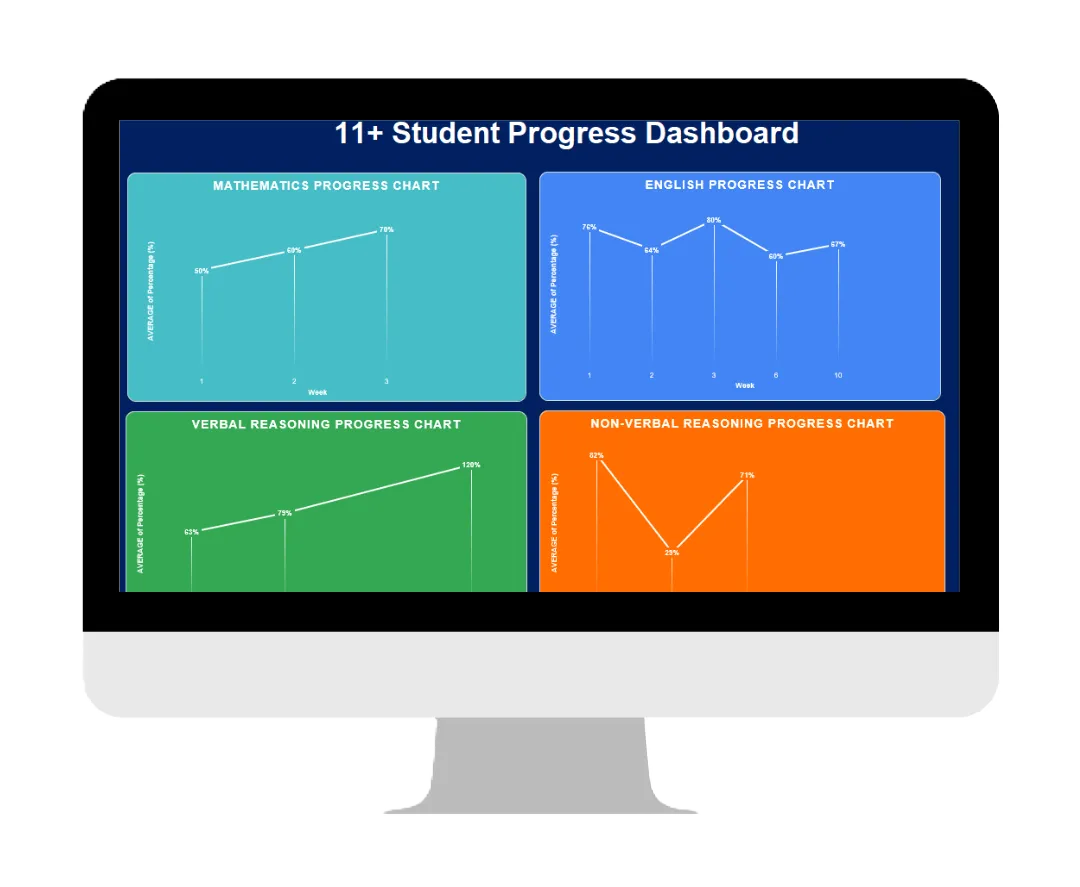
Key Features
Free to use for all parents
Used by 100s of parents
Track all the subjects (Maths, English, Verbal Reasoning & Non-Verbal Reasoning)
Identify problem areas; that gives you focus
Simple, Easy-to-use
GIFT FROM EDIFYPOD FAMILY TO YOURS
How to use – Important
The dashboard uses the creative code in macro to work properly.
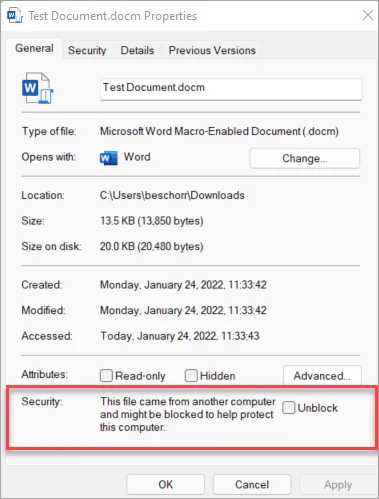
Looking for 11plus information?
Useful information blogs to give parents all the knowledge they need to help their child to be successful.
Looking for programs that helped 1000+ students?
Specially designed 11+ program to give your child the best possible chance of success
Looking for the best 11+ resources?
Designed by experts to give your child the best possible support.
Testimonial
What They Say
Lorem ipsum dolor sit amet, consectetur adipiscing elit.
Consectetuer nisi si magnis erat ligula vulputate sit sapien duis integer. Cubilia class blandit dapibus phasellus eu dui fermentum amet. Dis dapibus porttitor ullamcorper turpis pharetra vestibulum auctor iaculis neque efficitur.


Jane Doe
Consectetuer nisi si magnis erat ligula vulputate sit sapien duis integer. Cubilia class blandit dapibus phasellus eu dui fermentum amet. Dis dapibus porttitor ullamcorper turpis pharetra vestibulum auctor iaculis neque efficitur.


Jane Doe
Consectetuer nisi si magnis erat ligula vulputate sit sapien duis integer. Cubilia class blandit dapibus phasellus eu dui fermentum amet. Dis dapibus porttitor ullamcorper turpis pharetra vestibulum auctor iaculis neque efficitur.


Jane Doe
